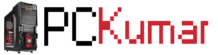Currently Empty: ₹0.00

May 12, 2025
0 Comments
How to Choose the Best Gaming PC in 2025
Selecting the Best Gaming PC in 2025
Contents
Getting a new gaming PC in 2025 becomes an overwhelming task specially with choices that are growing everyday in terms of hardware tech, the software as well is not lacking behind with the always evolving gaming trends and new cutting-edge technologies being introduced each year.
The gaming enthusiasts has always been an important player in the market and in the recent years the growth of gamers is increasing day by day which is bringing forth innovations like AI-powered performance enhancements, advanced ray tracing and high-refresh-rate gaming monitors. But like mentioned before with so many options, how do you know which gaming PC is right for you?
The choice about best gaming PC still largely depends on the kind of gamer you are, whether you’re an esports enthusiast who is aiming for the highest frame rates, a professional content creator needing a powerful workstation or like majority a casual player looking for a reliable yet affordable setup, so these things usually decide your PC build.
If you’re thinking about building or buying a gaming PC, it’s important to understand the key components that affect its performance. While many games in the market today share very similar system requirements there are some games that demand specific setups, making it essential to choose wisely. In this guide, we’ll break things down for three types of users: hardcore gamers, professionals, and casual players.
In this blog, we’ll dive into the key components like CPUs, GPUs, RAM, and storage, offering recommendations tailored to various budgets and performance goals.
After reading the blog you’ll have a way clearer sense as to what to focus on to get the best bang for your buck and enjoy an incredible gaming experience.
1. Gamers – Hardcore & Competitive Players
If you are someone who loves playing the latest AAA games at ultra-high settings, high resolutions and max out on the frame rates then you will be need a high-performance system that can deliver a smooth and immersive experience without burning down your whole setup. Usually, gamers in the competitive niche in particular are the ones who require high refresh rates and low input lag to maintain edge over their opponent and a well-optimized setup can significantly impact the reaction time and increase the gameplay precision. Sometimes the right gaming PC can be the difference between victory and defeat, especially in fast-paced genres like first-person shooters (FPS), battle royale, and multiplayer online battle arena (MOBA) games.
What to Look For:
- Processor (CPU): The CPU aka the brain of any PC and one of the most important components for high-end gaming. In order to get the best output for your gaming you will need a processor that can handle demanding games without bottlenecking the GPU. An ideal processor in this segment will be the Intel Core i7-14700K or AMD Ryzen 9 7900X which are fantastic options to choose from. Both deliver impressive clock speeds and handle multitasking like a breeze while also ensuring that it does not bottleneck the GPU.
- Graphics Card (GPU): The GPU is also one of the most crucial component in this niche for you to experience the best visuals. We recommend the NVIDIA RTX 4090 or AMD Radeon RX 7900 XTX for playing games at 4K resolution with ray tracing and ultra settings while handling it all like an absolute boss. Paired with the processors mentioned above you can easily go for 1440p at 240Hz, meanwhile an RTX 4080 will also be a great choice as it falls in the same price range.
- RAM: The sweet spot in the modern gaming scenario is doubtlessly the 32GB DDR5 RAM. 16GB is enough for most games to run on, but with 32GB I know my apps (Discord/Obs/Chrome) or anything else running the background won’t be hindering my gameplay. Fast RAM speeds (6000 MHz or higher) also help in certain heavy memory bandwidth games as well.
- Storage: A 1TB NVMe SSD is necessary for fast load times and quick game installations. Some of the latest games take up over 100GB of storage, so having a high-speed SSD ensures minimal wait times. If you have a large game library, consider adding a 2TB HDD for storing older or less frequently played games. Games stored on an HDD may load slightly slower but will still be playable without significant issues.
- Cooling System: High-performance components get pretty hot during intense gaming sessions and to keep your CPU running smoothly, a liquid cooling system or installing well designed cases with fan placements is a great choice to maintain stable temperatures and avoid frying up your precious CPU.
- Monitor: If you like FPS competitive type games then a monitor with a 240Hz/360Hz refresh rate and a 1ms response time is more or less what you crave for getting the fastest visuals, reaction times. But if you are the type to play open-world RPGs or games focused on story or all in one like 4K monitor with 144Hz for pictures in life.
- Connectivity: Consider getting yourself Wi-Fi 6E and high speed Ethernet for the lowest latency possible in online gaming. Lag sucks and latency issues are the worst in competitive matches. As always, a wired connection is best for stability and there is no such thing as bad high-speed wireless.
- Peripherals & Extras: Investing in a gaming multi-keyboard with fast switch and a high DPI gaming mouse and low latency headset to significantly the quality of your gaming. Other ergonomic firsts and minor incremental enhancements include features like programmable buttons, ergonomics, and RGB lighting for extra personalization and performance.
Recommended PC Build:
- CPU: AMD Ryzen 9 7900X
- GPU: NVIDIA RTX 4090
- RAM: 32GB DDR5
- Storage: 1TB NVMe SSD + 2TB HDD
- PSU: 850W+ Gold Rated
- Case: Mid-Tower with Liquid Cooling
With this setup, you will be able to run the latest games at their highest settings without having to worry about sudden drops in performance. Whether you are into fast-paced shooters or visually demanding RPGs, this build will provide a top-tier gaming experience that stays relevant for years to come.
2. Professionals – Content Creators & Streamers
For those who like to stream their gameplay on Twitch or YouTube, or work in fields like 3D modeling and video editing while also being a gamer then the PC needs to be more than just powerful as it must be efficient and reliable while balancing both the sides of the work.
A well customised best in class build will deliver seamless gameplay and let you do all that processing-heavy stuff, from rendering videos to encoding live streams and running professional software on the same pc. Unlike a typical build focused on gaming a professional setup should balance raw gaming performance with a high level of productivity.
What to Look For:
- Processor (CPU): Content creation and streaming rely mostly on CPU power , a processor with a lot of cores and multithreading is crucial. The best CPU at this tasks will usually be the Intel Core i9 14900K or AMD Ryzen 9 7950X as these will provide you really good speeds for video editing, 3D rendering and multitasking without system bottlenecks.
- Graphics Card (GPU): While GPUs primarily impact gaming performance, they are also crucial for tasks like rendering and video encoding. An NVIDIA RTX 4080 or 4090 is recommended due to superior CUDA acceleration, which significantly speeds up rendering times in software like Adobe Premiere Pro, Blender, and DaVinci Resolve.
- RAM: Constantly working on big files and running lots of applications in the background at the same time is very common in the professional work niche. A set up with 64GB DDR5 RAM is necessary if you want high performance and smooth running while you multi task. If you are doing 4K video work or heavy 3D modelling, 128GB RAM pushing further would really help performance and stability.
- Storage: For quick boot times, fast game loads and overall fast file transfers of course a 2TB NVMe SSD is required. Also, a 4TB HDD or a big external SSD will be used as storage for raw video files, backed up projects and archives.
- Capture Card: Streamers should seriously look into shelling out the coin for something like the Elgato 4K60 Pro, high quality capture card and not push it with GPU & CPU to it as it not only reduces the workload on these components but also ensure that you are able to playback the footage without any drop in framerates or graphics.
- Cooling & Noise Control: A silent cooling system is mandatory to keep content creation sessions from over-heating and generating background sound.
- Extra Peripherals: Dual monitor configuration is a highly recommended setup if you want to be in this niche (monitors like ASUS ROG Swift PG27UQ, LG UltraGear 27GN950-B, BenQ EX3501R, Acer Predator XB273K); one for playing and another one for stream watching, chat managing and editing software running. Moreover getting a good microphone (like the Shure SM7B) and 4K web-cam will lead in general stream quality / video content quality.
Recommended PC Build:
- CPU: Intel Core i9-14900K
- GPU: NVIDIA RTX 4080
- RAM: 64GB DDR5
- Storage: 2TB NVMe SSD + 4TB HDD
- PSU: 1000W Gold Rated
- Case: Full-Tower with Silent Cooling
With this build, professionals can efficiently handle intensive gaming, streaming, and creative work, making it an excellent investment for those looking to grow their online presence or optimize their workflow. For those who play games and also create content, stream on Twitch or YouTube, or work with 3D modeling and video editing, a powerful and well-balanced system is essential. You need a PC that can handle both gaming and high-end productivity tasks without slowing down or overheating.
3. Casual Users – Budget & Everyday Gaming
Not everyone needs a premium, ultra-power setup for gaming. If, however, you just like to dabble in gaming for leisure and as a way to relax your mind (games like LOL, Valorant and Apex Legends or a joy ride through Mincraft/indies), you dont really need to go all out to build the ultimate PC and still be able to do most of your work. Choosing to build an intelligent budget PC can be the best option for you as it will still be smooth, provide great visuals and perform moderately well even under demanding tasks like FPS gaming or Video editing. Combining the right components together within your budget you can achieve value for money without being too extravagant to ensure the best value for your money.
Now this part is about to get a tad bit long as this is where most of us fall under (either to build a reasonable build or are just budgeted towards).
What to Look For:
- Processor (CPU):
- AMD Ryzen 5 5600 – 6 cores, 12 threads, Zen 3 architecture, base clock 3.5 GHz, boost up to 4.4 GHz.
- Intel Core i5-12400F – 6 cores, 12 threads, Alder Lake, base clock 2.5 GHz, boost up to 4.4 GHz (no integrated GPU).
- AMD Ryzen 5 5500 – 6 cores, 12 threads, Zen 3, base clock 3.6 GHz, boost up to 4.2 GHz (weaker L3 cache compared to 5600).
- Intel Core i3-13100F – 4 cores, 8 threads, Raptor Lake, base clock 3.4 GHz, boost up to 4.5 GHz (no integrated GPU).
- AMD Ryzen 3 5300G – 4 cores, 8 threads, Zen 3, base clock 4.0 GHz, boost up to 4.2 GHz (APU with integrated Vega graphics).
- Intel Core i5-10400F – 6 cores, 12 threads, Comet Lake, base clock 2.9 GHz, boost up to 4.3 GHz (no integrated GPU).
All these CPUs are somewhat of older generation but they still do exactly what we want for this segment of users, delivers enough performance to run most games in 1080p while also some of these CPU’s don’t require you to have dedicated GPU.
- Graphics Card (GPU): RTX 4060 Ti and RX 7600 are perfect gaming graphics cards for the gamers on a lower end budget as they strike an excellent balance between price, performance and features. These are good graphics cards for 1080p & even some 1440p gaming (the resolution, that’s entirely optional) and offer a great experience. The NVIDIA RTX 4060 Ti, offers features things like realistic lighting (in last few years ray tracing) and DLSS 3 DL due to AI magic that helps you to make games run smoother but look still decent. The RX 7600 (from AMD) is another option at least for the price. It delivers great performance in most games under the hood and has FSR, which is like native V-Sync for games.
Other GPUs worth mentioning are the RTX 4060, RTX 3070, RTX 3060 Ti, and RTX 3050 from NVIDIA, RX 6650 XT, RX 6700 XT, RX 6600, and RX 7800 XT from AMD.
RAM: Regardless of the niche we always recommend a minimum of 16GB DDR5 RAM as it is more than sufficient to run most of the games while also helping you out with multi-tasking.
- Storage: A minimum of 1TB NVMe SSD is also recommended for faster load times and a general storage space for your files and games.
- Monitor: A 144Hz refresh rate monitor with 1080p resolution is ideal for smooth gameplay. Some monitors you can look for are AOC 24G2SPAE, AOC 24G2, ViewSonic XG2401, Samsung 24-Inch S43GC Series, etc.
- Power Supply: A 600W PSU is enough to power this build while keeping costs low.
At the end of the day as mentioned in the beginning of the blog, it all comes down to your specific needs and your type of a gamer. Remember you are building a PC, so you can always swap out parts to better fit your requirements, upgradability is what excites the whole journey. We hope you have cleared up few thoughts about what kind of PC you will be building after reading this blog. If you need more details about CPU’s or GPU’s or even Monitors, do check out our blog channel to find your right fit.