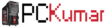Build CUtom PC
Bangalore
OUR ADDRESS
114, 1st Floor, Vivek Complex, S.P Road, Bangalore- 560002, Karanatak, India
OUR PHONES
Telephone:- 080 42137181
Mobile/Whatsapp: +91 9902058428
Mobile: +91 6362593631
BEST After SALES SERVICES

Mukesh Ji
Mukesh Ji
I am really glad with the service provided by Dilip ,he was always available to answer my queries thats give me confidence .
Thanks Dilip for all the effort.Really appreciate it
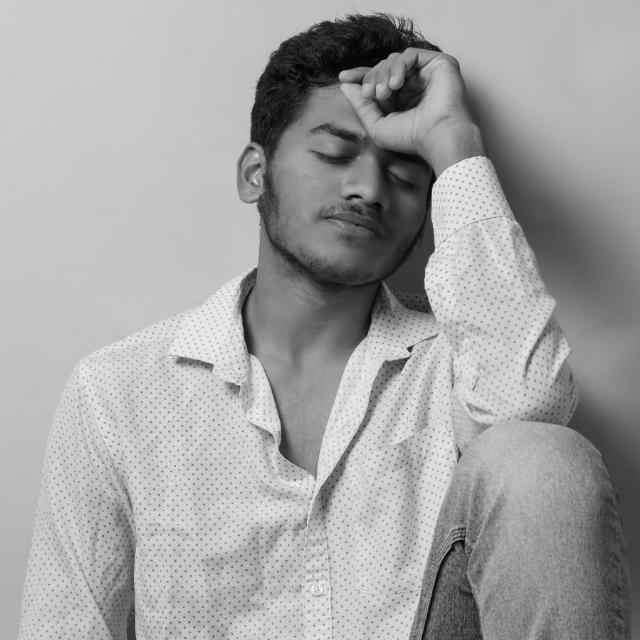
Arjun Masthi
Entrepreneur
They were prompt in both getting the right system for me, and advising the best components required at my budget. I needed a system for editing video. Satisfied with the computer I bought.
Fill the Form & Our Team Will Contact You in 24 Hours
Error: Contact form not found.