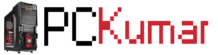Samsung 24″ Gaming Monitor G3 180 Hz 1ms response VA panel, 24DG300 LS24DG300EWXXL/302
Screen Size: 23.8″
Resolution: Full HD (1920×1080)
Refresh Rate: 180Hz (Overclocked)
Panel Type: VA
Brightness: 250 nits
Other Features: AMD FreeSync Premium, height adjustable, non-glare display, 1ms MPRT for ultra-fast response
Epic Screen. Epic Play.

React in real time
180Hz refresh rate & 1ms response time(MPRT)
Speed through scenes. 180Hz refresh rate eliminates lag for exhilarating gameplay with ultra-smooth action. Jump on enemies right when you see them with a 1ms response time(MPRT) for frames with minimal blur.
* “1 ms” means one milliseconds which is the range of avg. response time between 1.00ms to 1.99ms truncated to whole number.* Based on MPRT measured under internal test conditions. Results may vary by content and monitor settings (requires ‘Extreme mode’ setting).* MPRT(Moving Picture Response Time) measures the time taken for a pixel to transition from one image frame to another (motion blur measurement).* Refresh rate may vary by content and input source.

Stay in sync with the action
AMD FreeSync
Superfluid entertainment experience. AMD Radeon FreeSync™ keeps your monitor and graphics card refresh rate in sync to reduce image tearing. Watch movies and play games without interruptions. Even fast scenes look seamless and smooth.
*Image simulated for illustrative purposes.

Catch enemies in the shadows with better visibility
Black Equalizer allows you to adjust dark areas in games, letting you to spot your enemies in even the darkest hiding nooks.
* Image simulated for illustrative purposes

A new level of accuracy
Virtual Aim Point
Line up more accurate shots with Virtual Aim Point. Crosshairs on the screen give you a new level of accuracy in any game. Because precision can mean the difference between life and death.
* Image simulated for illustrative purposes

Fresh eyes win more
Eye Saver Mode & Less Screen Flickering
Play for even longer. Eye Saver Mode minimizes blue light to help keep your eyes relaxed and comfortable when gaming for extended periods. The Odyssey G3 also reduces irritating and tiring screen flicker, so you can focus longer with less distraction and eye strain.
* Image simulated for illustrative purposes.

Take in the full view
3-sided Borderless design
Your legacy has no boundaries. The 3-sided borderless design unveils maximum space for bigger, bolder gameplay. Line up two displays precisely in a dual-monitor setup, so no enemies slip through the crack.

Your games tailored to you
Ergonomic Stand
Reach the height of winning. Swivel, tilt, and adjust your monitor until all enemies are in perfect view. Your display can be moved freely so you can find total gaming comfort.

Display
Screen Size (Class)
60 cm
Flat / Curved
Flat
Active Display Size (HxV) (mm)
52.58 cm x 29.58 cm
Aspect Ratio
16:9
Panel Type
VA
Brightness (Typical)
250 cd/㎡
Brightness (Min)
200 cd/㎡
Contrast Ratio Static
3,000:1(Typ.)
Contrast Ratio (Dynamic)
MEGA
HDR(High Dynamic Range)
HDR10
Resolution
FHD (1,920 x 1,080)
Response Time
1ms(MPRT)
Viewing Angle (H/V)
178°(H)/178°(V)
Colour Support
Max 16.7M
sRGB Coverage
95%
Refresh Rate
Max 180 Hz
General Feature
Eco Saving Plus
Yes
Eye Saver Mode
Yes
Flicker Free
Yes
Windows Certification
Windows 11
FreeSync
FreeSync
Off Timer Plus
Yes
Black Equalizer
Yes
Virtual AIM Point
Yes
Refresh Rate Optimizor
Yes
Auto Source Switch
Auto Source Switch
Interface
Display Port
1 EA
Display Port Version
1.4
HDCP Version (DP)
1.3
HDMI
1 EA
HDMI Version
2.0
HDCP Version (HDMI)
1.4
Headphone
Yes
USB Hub
No
Operation Conditions
Temperature
10~40 ℃
Humidity
10~80, Non-condensing
Design
Front Colour
BLACK
Rear Color
BLACK
Stand Colour
BLACK
Stand Type
HAS
HAS(Height Adjustable Stand)
12.00 cm ± 0.50 cm
Tilt
-5.0°(±2.0°) ~ 20.0°(±2.0°)
Swivel
-15.0°(±2.0°) ~ 15.0°(±2.0°)
Pivot
-2.0°(±2.0°) ~ 92.0°(±2.0°)
Wall Mount
100.0 x 100.0
Power
Power Supply
AC100~240 V
Power Consumption (Max)
25W
Type
External Adaptor
Dimension
Set Dimension with Stand (WxHxD)
54.40 cm x 49.87 cm x 23.42 cm
Set Dimension without Stand (WxHxD)
54.40 cm x 33.33 cm x 9.20 cm
Package Dimension (WxHxD)
61.80 cm x 18.40 cm x 43.90 cm
Weight
Set Weight with Stand
3.9 kg
Set Weight without Stand
2.4 kg
Package Weight
5.6 kg
Accessory
Power Cable Length
1.5 m
DP Cable
Yes